How to fix old Orders That are not Available for Picking
In this article, readers will discover effective solutions for resolving issues with outdated orders that cannot be picked. Gain insights on how to efficiently manage and update these orders to ensure smooth operations within the supply chain.
Table of Contents
Picking status of “No pick req.”
If an order was placed in the system before activating the advanced order picking feature, it will be assigned a status of "No pick req." and won't be available for the picking process. Resolving this issue is straightforward:

Edit the affected order and navigate to the header tab.
Scroll down to the Supply section.
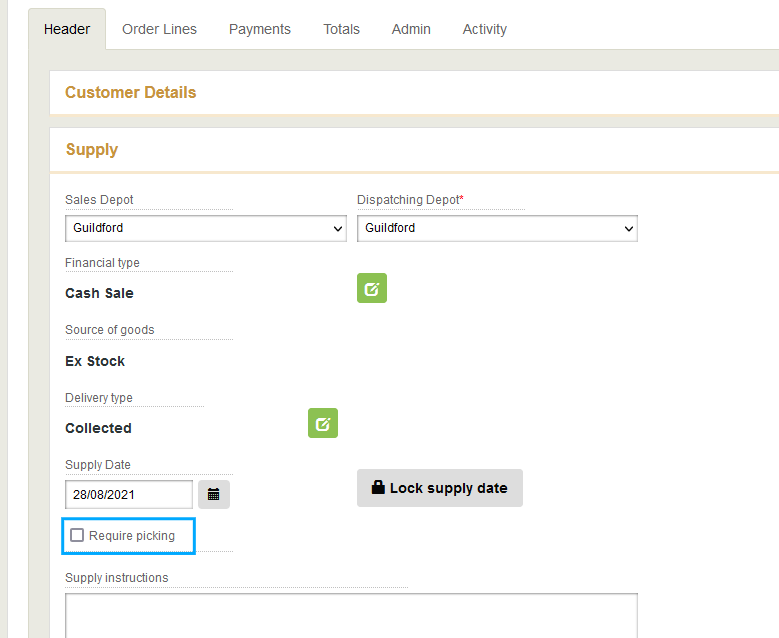
Locate the "Require picking" checkbox.
Now tick this checkbox.
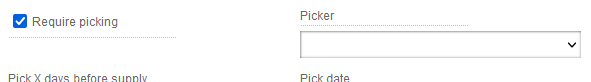
Click the "Done" button to exit the order edit mode.
This screen also allows you to set or modify the picker for the order.
Regrettably, there is no bulk editing tool available for modifying order-picking statuses.
Advanced Order Picking Overview