Using the Low Stock Product Report
Learn how to make the most of your stock levels by using a Low Stock Product Report.
Table of Contents
The Low Stock Products Report is used for reviewing the items that should potentially be purchased/created in order to maintain an optimum stock level.
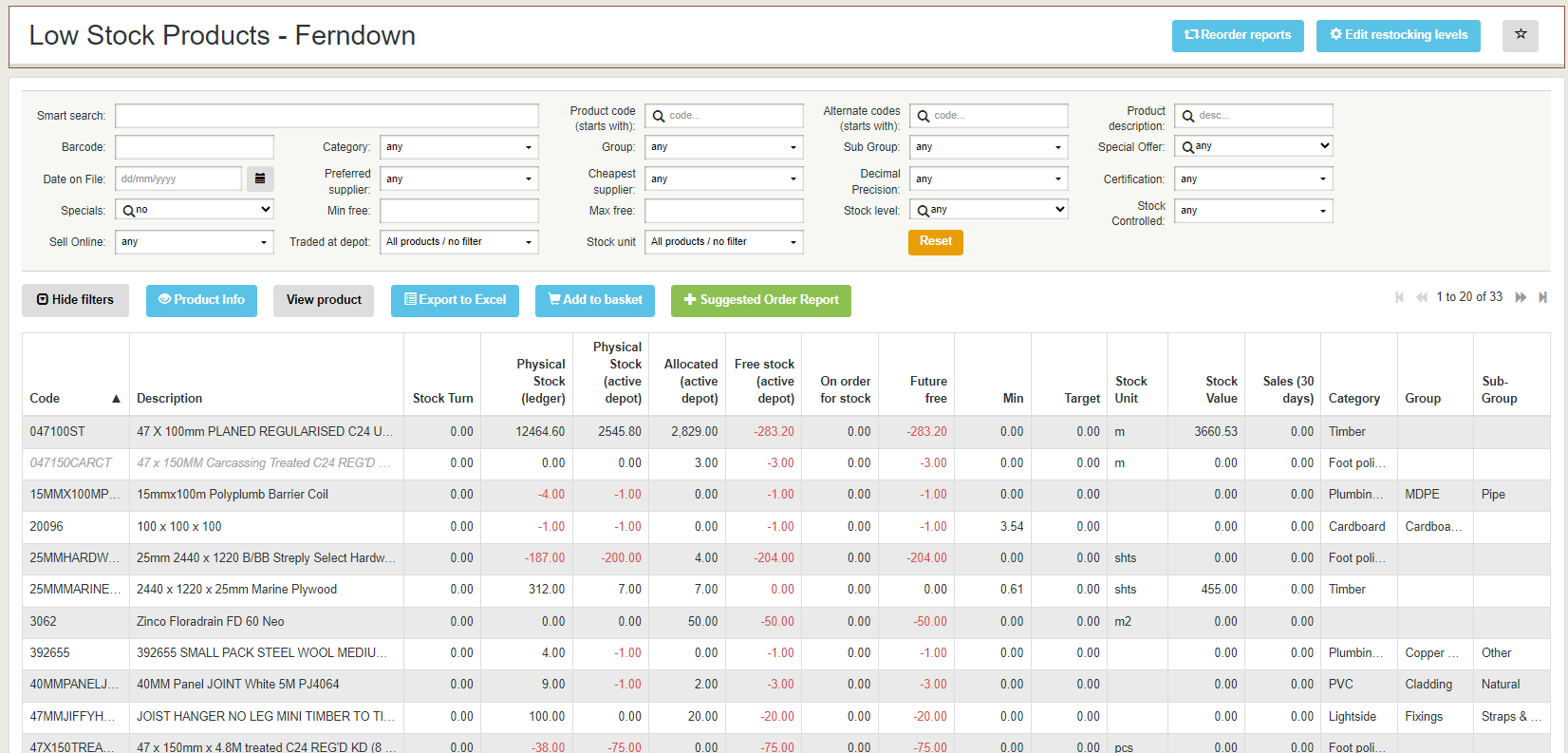
You can run the Low Stock Products report in Purchasing > Low Stock Products
This view/report is pre-filtered to the Active Depot that you are logged into. Change the active depot (link top right) to run the report for other depots

Use the search/filters to review the products that you may wish to purchase.
The report will list any products where the future free stock level is below the Minimum (Min) stock level for the depot
What is Future Free Stock?
The future free stock level is the current Physical stock (items at the depot) less the Allocated Stock (sales placed but not supplied) less On Order stock (purchases and mill orders that are placed but not received/processed). This figure is used so after a purchase/mill order is placed to replenish the stock the item does not keep appearing on the list.
Once you have a range of products to reorder click ‘+ Suggested Reorder Report’ to generate a Draft Reorder Report.