Purchase Order Flow in Merchanter
Discovering the intricacies of the purchase order flow in Merchanter will provide readers with a comprehensive understanding of how to efficiently manage and track their purchasing processes within the platform.
Table of Contents
When placing simple purchase orders in Merchanter this is the basic order flow. This article covers basic purchase order processing, but does not cover Forward Contracting.
Purchase Orders vs. Forward Contracts
In Merchanter both purchase orders and forward contracts can be processed. Purchase orders are generally used when products are going through a simple 2-step order process (place order and receive goods), and when the time between ordering and receipt is relatively quick. The Forward Contracts are more often used when importing goods and they are on a longer lead time and may be processed through a number of stages of being placed, shipped, on the road, and brought in via a quay or other remote stock location.
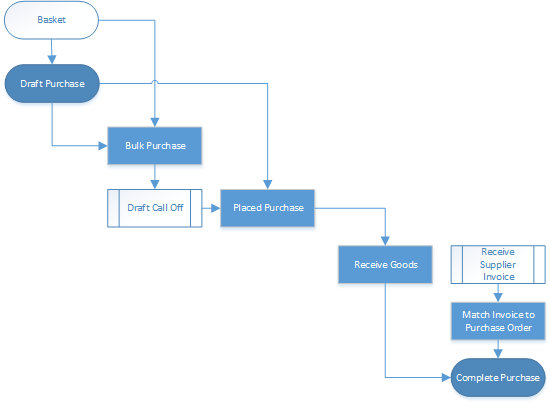
- Basket - the basket can be used to build a list of items to add to a purchase order
- Draft Purchase - a stage to build an order prior to placing it with the supplier
- Bulk Purchase - if you are ordering in bulk to be called off in a series of shipments the total amount to purchase can be recorded in a Bulk Purchase Order
- Placed Purchase - when a purchase order is sent to the supplier and a forward stock entry is generated
- Receive Goods - the process of receiving the goods/stock at the depot
- Match Invoice - this is an optional stage to match a supplier purchase invoice to the purchase order prior to sending automatically to the purchase ledger
- Complete Purchase - this is a purchase where the goods have been received, matched and authorised to the supplier's invoice