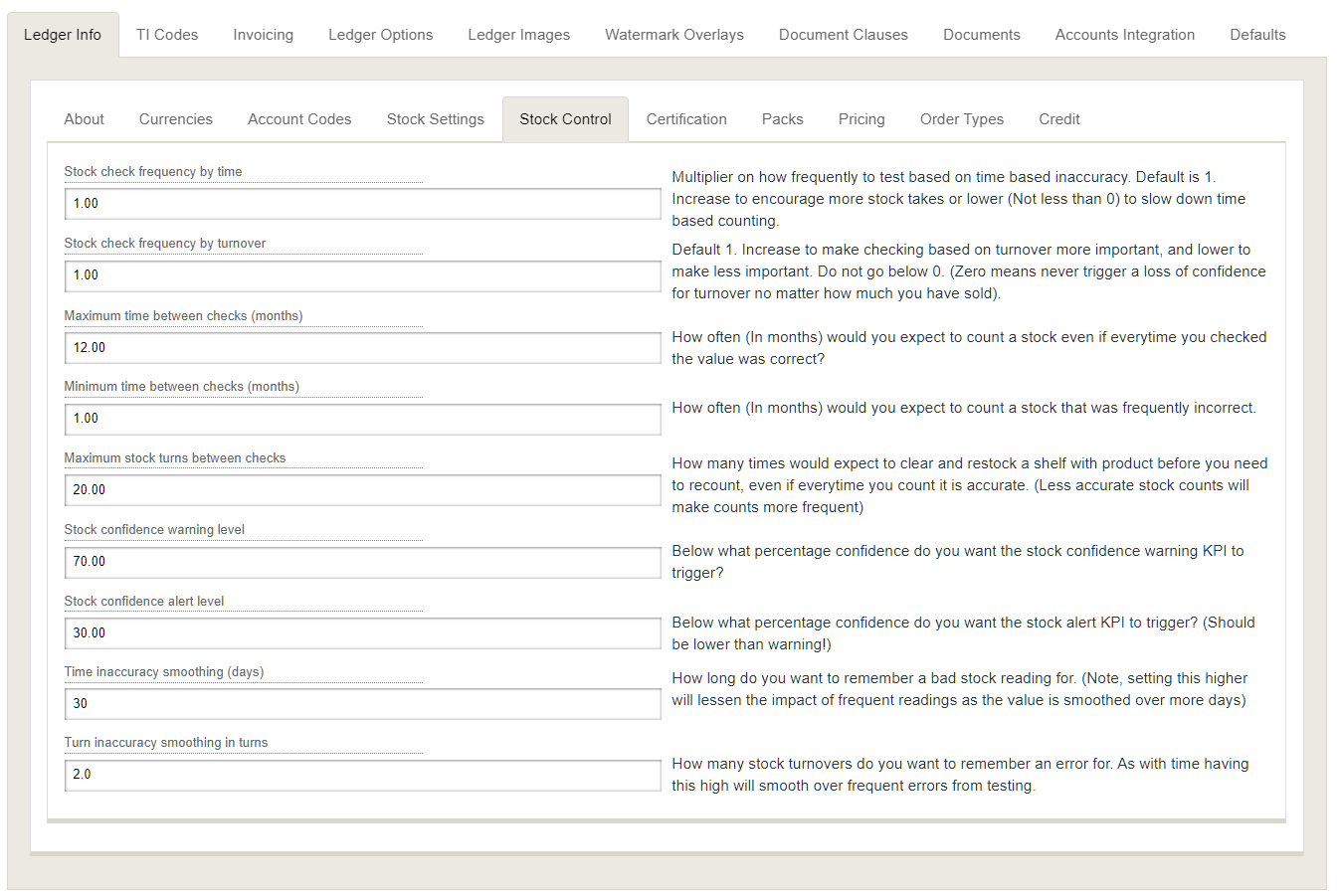Stock Confidence
Understand your stock levels at a glance and know when to perform a stock count
Table of Contents
What is Stock Confidence?
Stock confidence is a measure of certainty around a specific stock value, represented as a percentage. It ranges from 0% (the stock value is not at all trustworthy) to 100% (the system is as certain as can be that the value is correct).
If a product location has 100% stock confidence, then the system is certain the stock value is correct. This is only true immediately after a stock count is taken of that location (and confirmed by a senior user if the stock value is different from expected).
Low stock confidence is a trigger to perform a stock count. Performing stock counts will improve your stock confidence and help the system understand which products require more frequent counting.
How does stock confidence change?
Each night the stock confidence for a product location degrades slightly. The rate of decline in confidence is based on the following factors:
- The time elapsed since the stock was last counted (modified by the trustability of that product stock location)
- The amount of stock traded that day (modified by the trustability per stock turn of the product stock location)
What is trustability?
Each product stock location has a different value for how trustworthy it is. Trustability is split into two components. Time-based trustability and turnover-based trustability. These are updated every time the stock is counted.
- If the stock count is as expected, the trustability values improve
- If the stock count differs from the expected value, the trustability decreases. The level of decrease depends upon the following:
- The level of variation (delta) in the stock count from the expected value
- The time since the previous count (for time-based trustability)
- The amount of stock traded since the previous count (for turnover-based trustability)
Stock Confidence KPIs - When to count stock
Each product stock location has a stock confidence value. These are given a status:
- Good - No need to count
- Warning - Consider counting this stock
- Alert - Time to count
- Critical - Stock confidence is zero.
You can add KPIs to your dashboard to show the number of product locations at each status to remind you to perform stock counts.

Build Number: 5493
Release Month & Year: MAR/2023