Subtotals on Orders - How to setup and use
Learn how to easily enable subtotals on your orders, allowing you to quickly track the total value of each order without having to manually calculate it yourself.
Table of Contents
Subtotals Overview
Subtotals is a feature on Sales Orders in Merchanter/UT400 where you can add a subtotal line that will total the sales value for the order lines to the top of the order, or the next subtotal line.
It shows with a default label of ‘Subtotal:’, but you can overtype this is more specific text if required.
Using Subtotals in Sales Orders
- Go to Orders.
- From the edit screen click on ‘Subtotal’ button
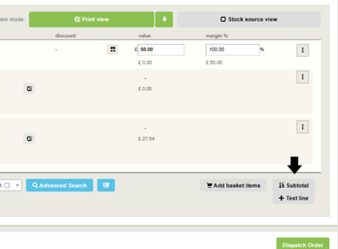
To move or delete Subtotals line, click on the 3 dots button and select the option as required.
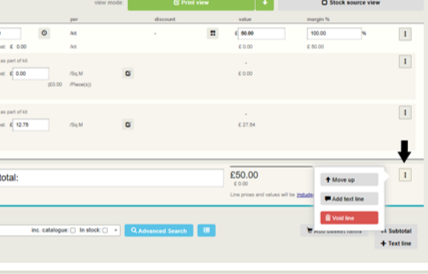
Setting up Subtotal feature
If you would like to use the Subtotals feature please request from the Ten-25 helpdesk and we will enable it.