Unique Item Packs
Handling products where weight and length can vary independently
Table of Contents
Overview of Unique Item Packs
Unique item packs (UIPs) are a specialized type of pack that only has one item in it.
Some examples of how this could be used:
| Example Product | Unique Item Pack | Notes |
|---|---|---|
| Power Drill | Serial Number | Track high value unit items by serial number to ensure any queries or returns in the future relate to the same item. |
| Steel Beam | Weight | Beam sourced from a specific location, with a measured weight, testing results, etc. |
| Log | Volume | Specific Log with estimated useable volume |
They introduce a new option for pack weight calculation. This can either be calculated (for uniform density items) or manual (for weighed items).
Available to User types
| Ops | Basic | Pro | Super | Prime |
 |
 |
 |
 |
 |
Quantity Entry for Unique Items
Unique items are handled like specified packs. When entering a quantity, just select the quantity method for unique items:

You can add individual items or use the advanced option to add multiple definitions simultaneously. The format is shown on the screen to help you enter a valid list of items:

The syntax is the same as for packs, except for manually weighed items, where you can optionally enter the weight on each line. If you don't enter a weight, the system will use the calculated weight for the line.
You can set the weight independently of the length for each item. If you do the difference from the calculated weight is shown underneath:
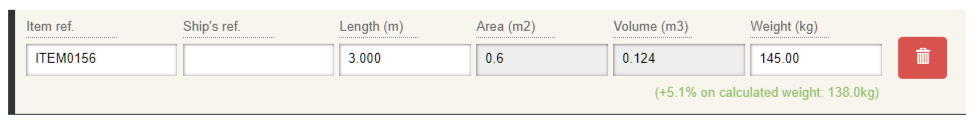
Stock Views for Unique Items
In the product view page, the ‘Packs’ tab is replaced with an ‘Items’ tab:

This has list views for Free / On Order and All statuses to make it easy to find available items or items that have already been dispatched.
The 'Products - Pack View' page includes UIPs as packs with just one piece in them:

Setting Up Unique Item Packs
- To enable UIPs your system must be updated to the latest available quantity methods:
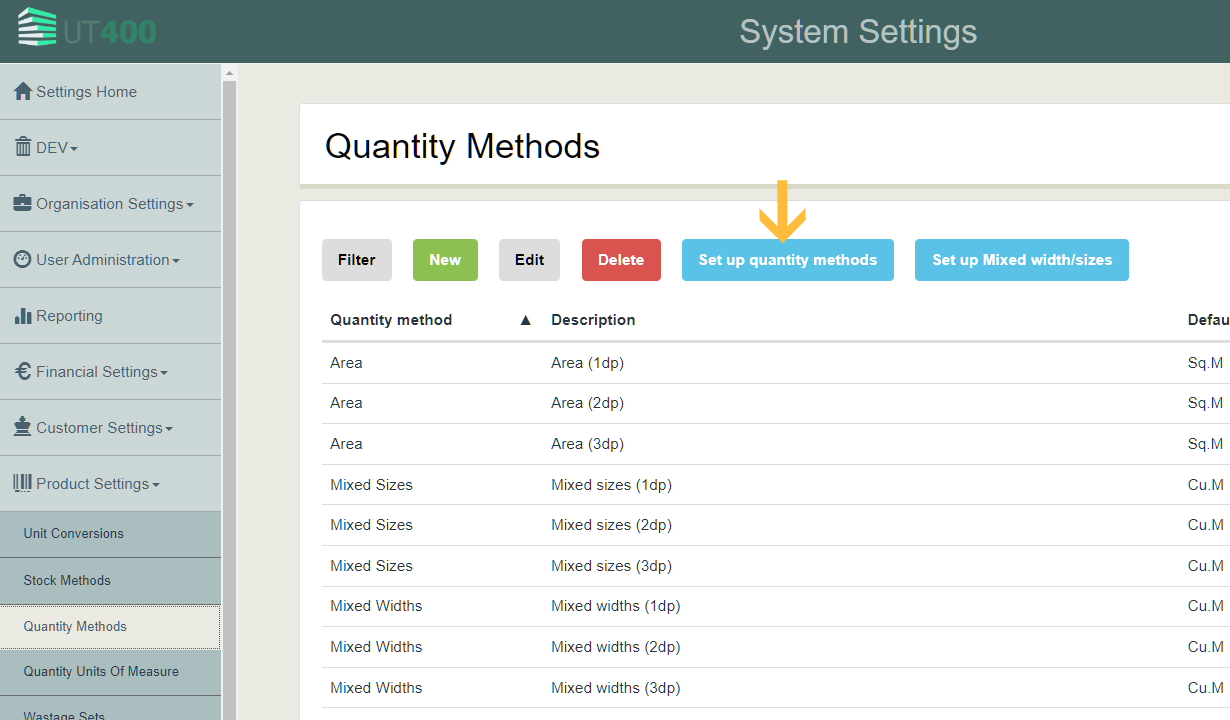
- From the Stock Methods page, create a new stock method that includes unique items as a viable quantity method:
(Note: Do not allow specified packs and unique items in the same stock method)
- Set up a new product to use this stock method. If you wish to handle weight manually, it is advisable to set the secondary stock unit to weight (kgs):
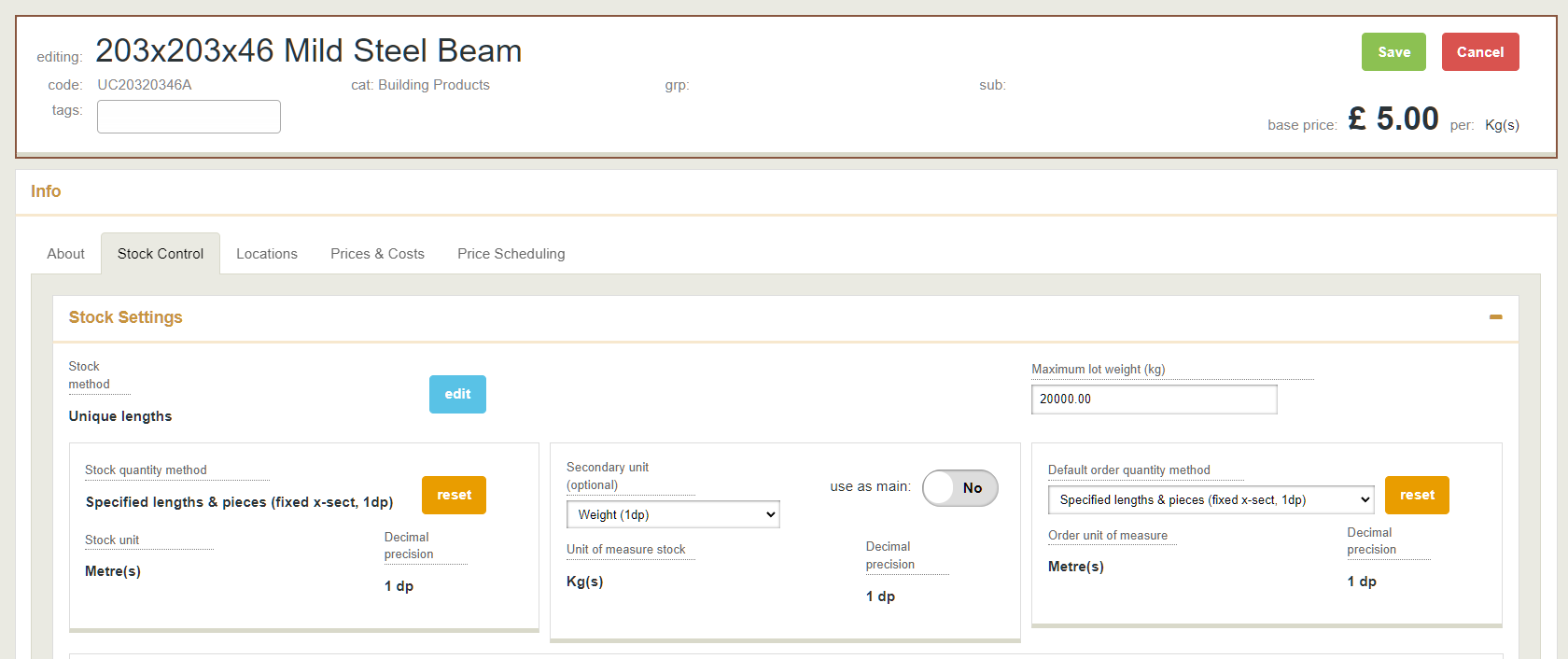
- In the ‘packs’ group box, select ‘Treat as unique items’. If required, set the weight calculation method to manual:
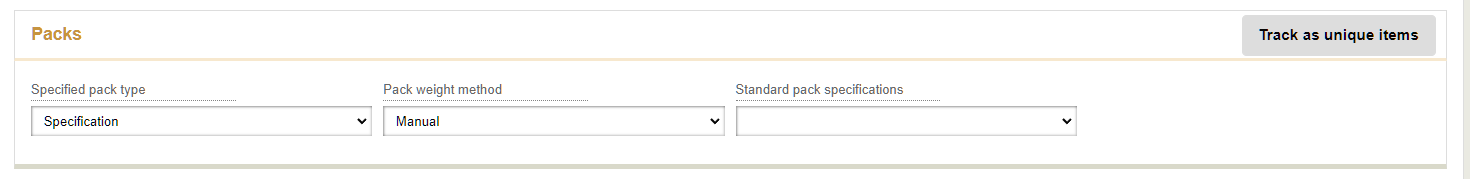
Build Number: 5276
Release Month & Year: Jan/2023