Setting up MIS Time Periods
Managing the trading calendar for your business
Table of Contents
What are the MIS periods
The MIS periods are the trading periods of your financial year. By default they correlate to the calendar months in the year, but a custom calendar of periods can be configured.
This article refers to setting up a standard MIS calendar based on 12 trading months
How to setup the MIS calendar periods
Setting up MIS Time Periods on Merchanter is something which can only be completed by Prime users and Ten-25 Admin.
To set this up you should first navigate to Settings > Financial Settings > MIS Time Periods.
The below screen will then be shown.
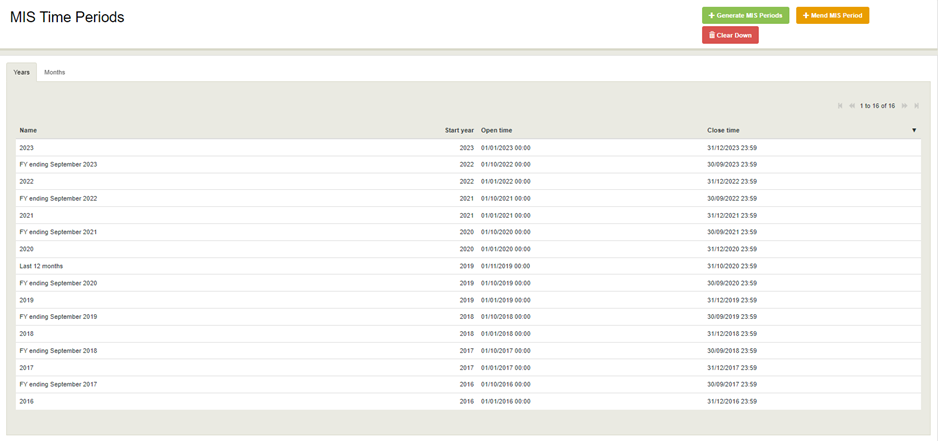
A new year of MIS Time Periods can be generated by clicking the green + Generate MIS Periods button.
Once this has been done the new MIS Time Period will then appear in the list.
Make sure to have an up to date MIS calendar
If you don't have an MIS calendar that doesn't cover the current date some KPIs, OData and reporting will not correctly report the financial year to date and other figures