How to release Sales Order Locks
Table of Contents
Order locks are applied by Merchanter to prevent two people from editing the same sales order at the same time and working from an outdated version of the order.
If multiple employees are logged into the same user account, it is possible for orders to become locked meaning they can’t be edited.
To unlock these orders you should go to Sales > Order Locks.
An order in my current session is locked and I need to release it
If the current session which you are in has locked the order it will show as below.
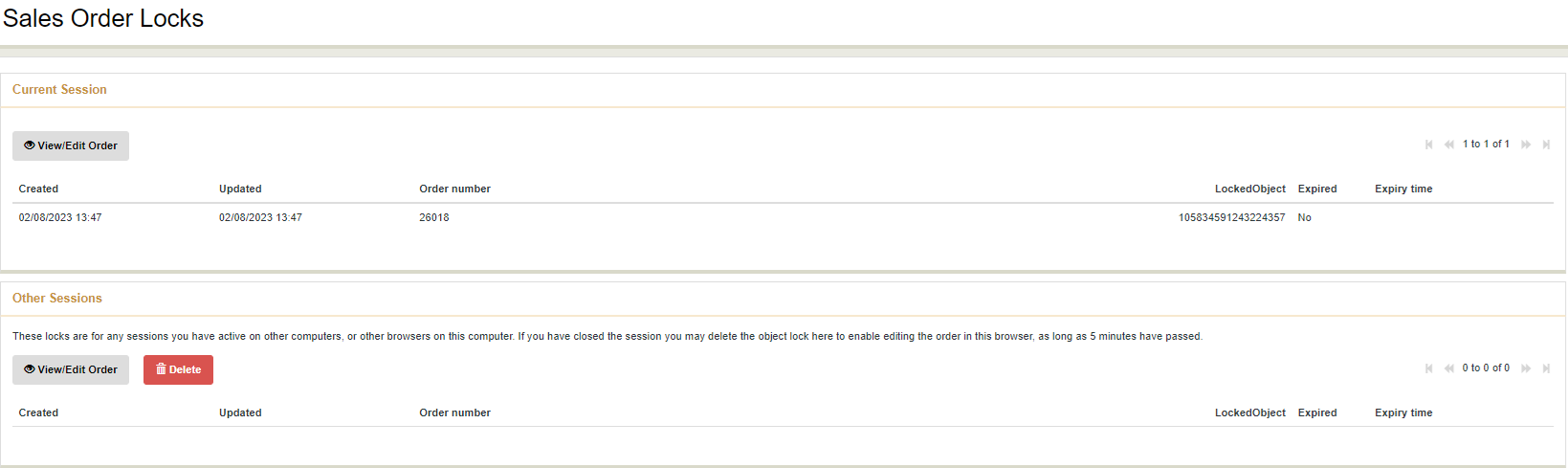
Click on the order and then the View/Edit Order button. This will take you to the order where you can click on the Done button. This will remove the order lock.
An order on another session is locked and I need to release it
If you are trying to view an order and it is saying it is locked in another session, it will show as below.
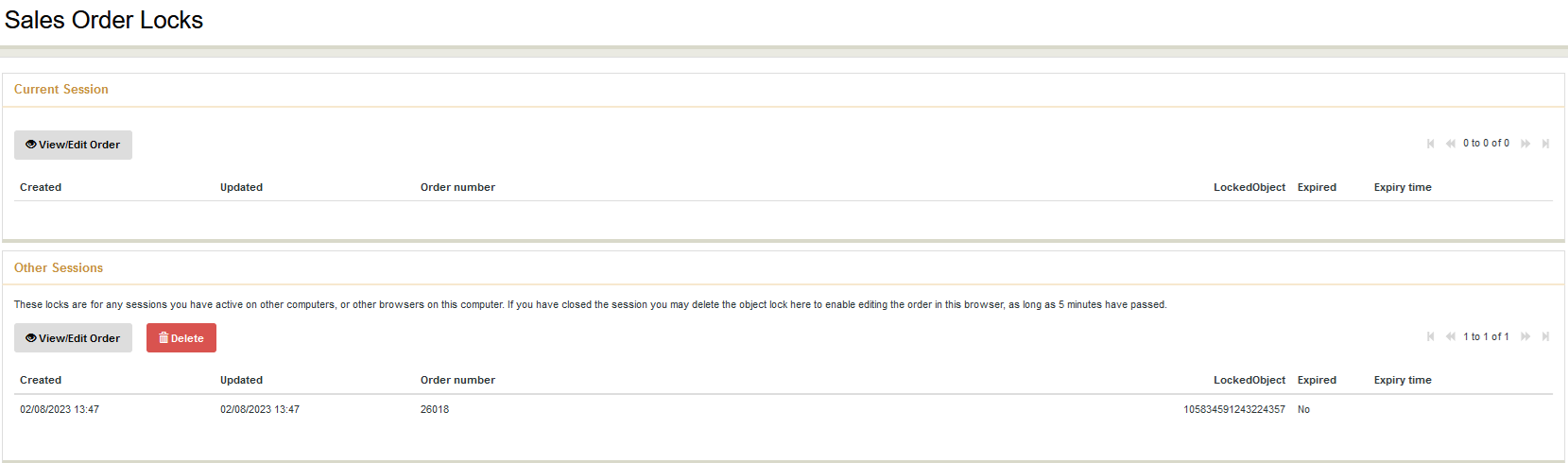
From here single click on the order and then click on the Delete button.
This will then remove the order lock and take you to the order.