Checking the price history on a sales order
Learn how to track the price history of a sales order, allowing you to better understand pricing trends and make more informed purchasing decisions.
Table of Contents
It is useful being able to look at the price history on any sales order line, there are three places to check:
Checking an order line in view mode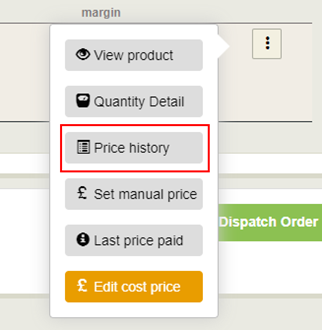
Firstly if you are just checking an order (not editing it), you can click the three dots menu at the end of a line and click 'Price history'
Checking an order in edit mode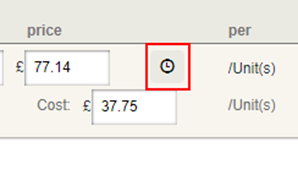
If you are editing the order clicking the icon to the right of the price brings up a fuller pricing page, with the same price history at the bottom
The price history tracks all the price entries, both the system automatic pricing and any manual prices, margins, discounts, etc. done by a user.
Seeing the most recent price method used on an order line
And the final thing whilst looking at any order the grey letter at the end of each line, shows the method by which the line price was last set
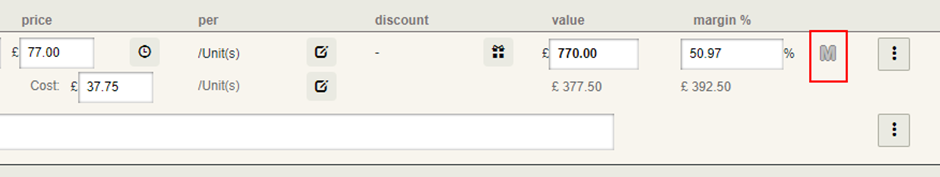
With each letter having the following meaning:
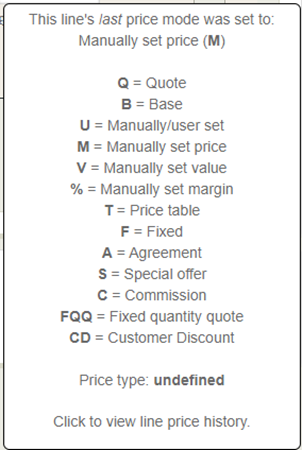
Price history on sales orders not purchases
This feature is for sales orders only, we don't track the same price changes on purchase orders/forward contracts at the moment.