What if my cash drawer is locked and I don't want to reconcile it now?
Find out how to open a locked cash drawer and when best to reconcile it when time is of the essence.
When a cash drawer is set to run the End of Day report it is locked to prevent additional sales being processed whilst the counting is being done.
If you set the drawer to run the End of Day in error then click on the Reports drop down next to the relevant cash drawer.
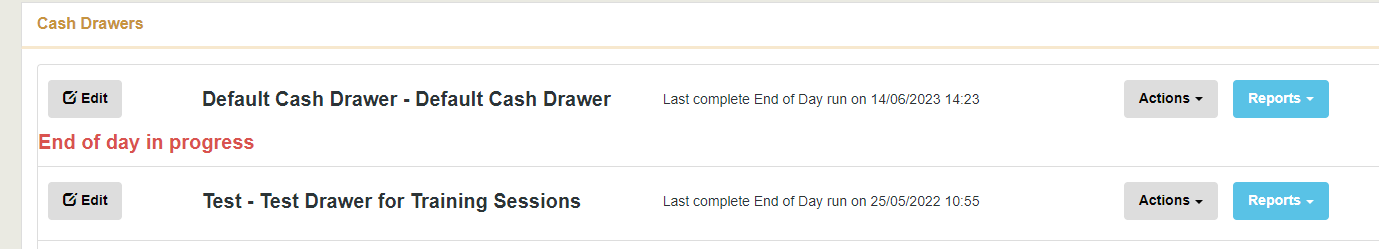
Select the ‘End of Day Overview’
This shows all the previous end of day reports, but at the top of the list will be the current in progress reconciliation.
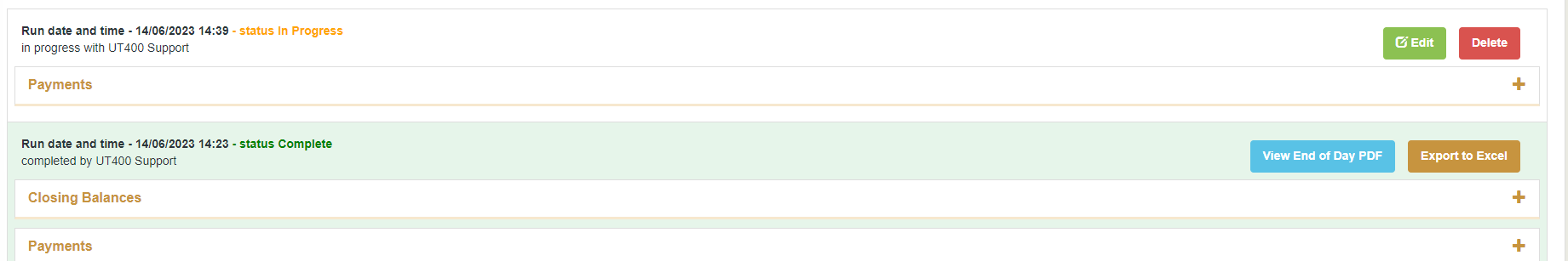
Click the ‘Delete’ button to release the cash drawer back into operation