How to take Customer account payment at trade counter
How to make an account payment for credit customers wishing to clear outstanding invoices
Table of Contents
If a customer with a credit account wishes to make a payment towards their account whilst at the trade counter, this can be processed using the following steps.
Selecting invoices to pay off
- Go into the customer record
- Click on the financials tab
- either - Select the invoices to pay off and click on ‘Account payment selected’
- or - click on ‘Account payment all’ if they want to clear the account
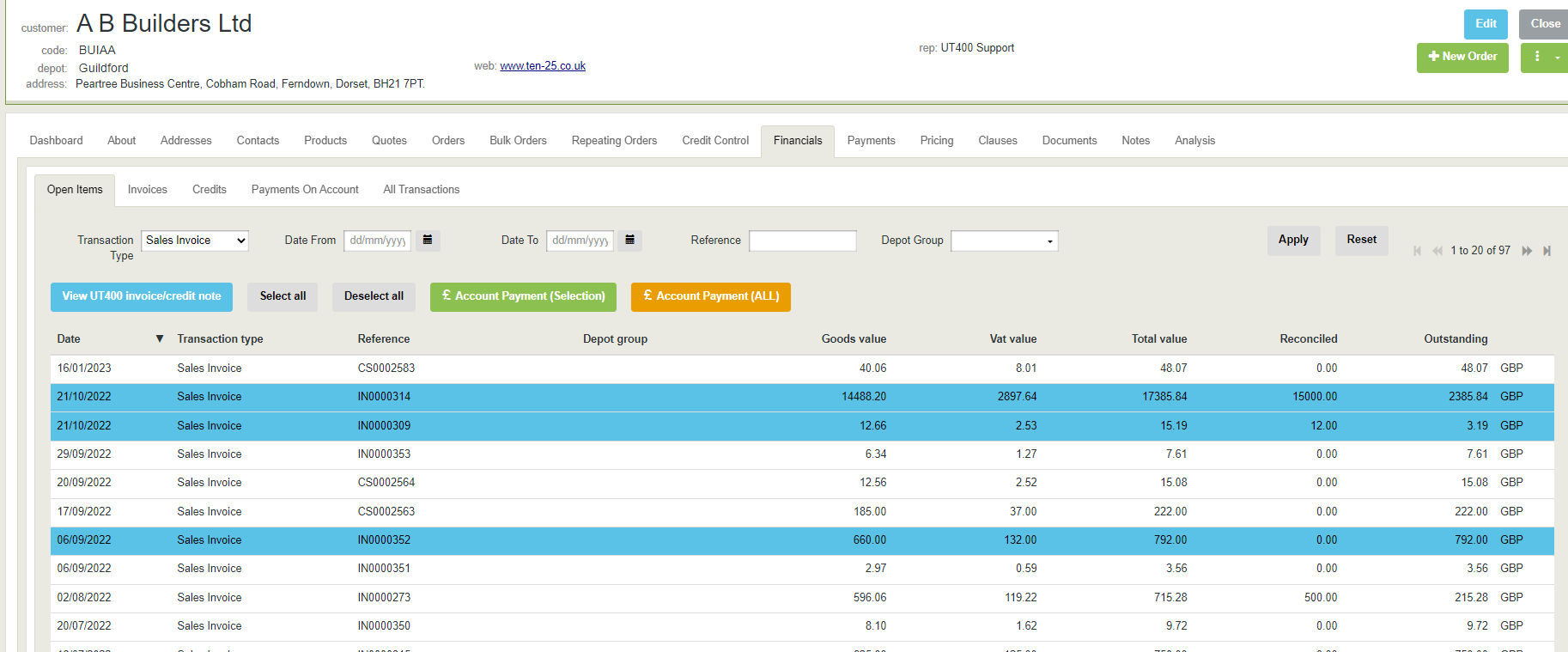
- process the payment and it will go into the end of day report with reference to the invoices to pay off.
Paying off a set value
- Alternatively if the customer wants to just pay say £500 off their account you can go to the payments tab and add a new payment.
- This records the £500 against their account and has a manual note as to any invoices this should go towards.

Payments on End of Day cash report
Either payment method will be shown on the End of Day cash report for the cash drawer that the payment was taken against.
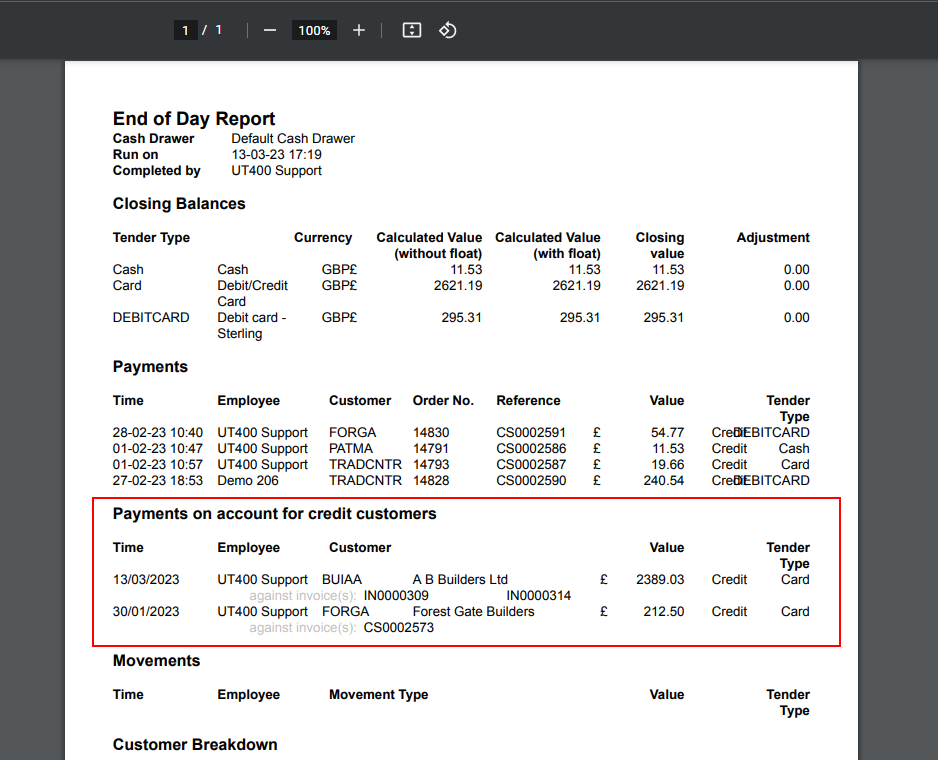
Payments exporting to financials software
Different financials packages handle account payments in different ways. Sage will import account payments, where Xero and QuickBooks do not. Check with your system administrator to see if your system is set to export account payments to your financials.